Disable automatic updates for W&B Server
2 minute read
This page shows how to disable automatic version upgrades for W&B Server and pin its version. These instructions work for deployments managed by the W&B Kubernetes Operator only.
Requirements
- W&B Kubernetes Operator
v1.13.0or newer - System Console
v2.12.2or newer
To verify that you meet these requirements, refer to the W&B Custom Resource or Helm chart for your instance. Check the version values for the operator-wandb and system-console components.
Disable automatic updates
-
Log in to the W&B App as a user with the
adminrole. -
Click the user icon at the top, then click System Console.
-
Go to Settings > Advanced, then select the Other tab.
-
In the Disable Auto Upgrades section, turn on Pin specific version.
-
Click the Select a version drop-down, select a W&B Server version.
-
Click Save.
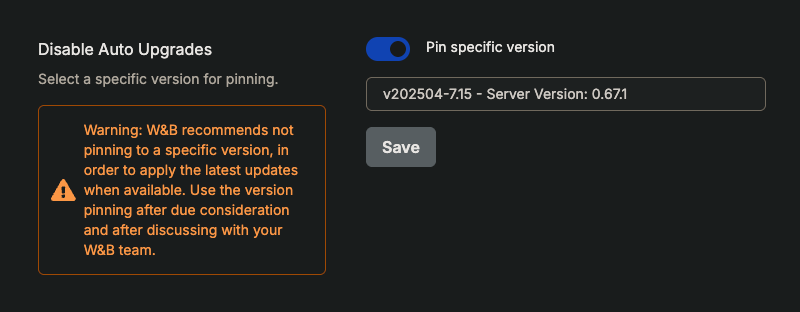
Automatic upgrades are turned off and W&B Server is pinned at the version you selected.
-
Verify that automatic upgrades are turned off. Go to the Operator tab and search the reconciliation logs for the string
Version pinning is enabled.
│info 2025-04-17T17:24:16Z wandb default No changes found
│info 2025-04-17T17:24:16Z wandb default Active spec found
│info 2025-04-17T17:24:16Z wandb default Desired spec
│info 2025-04-17T17:24:16Z wandb default License
│info 2025-04-17T17:24:16Z wandb default Version Pinning is enabled
│info 2025-04-17T17:24:16Z wandb default Found Weights & Biases instance, processing the spec...
│info 2025-04-17T17:24:16Z wandb default === Reconciling Weights & Biases instance...
Feedback
Was this page helpful?
Glad to hear it! Please tell us how we can improve.
Sorry to hear that. Please tell us how we can improve.